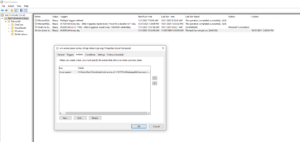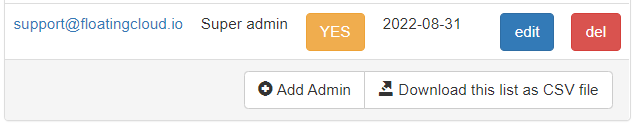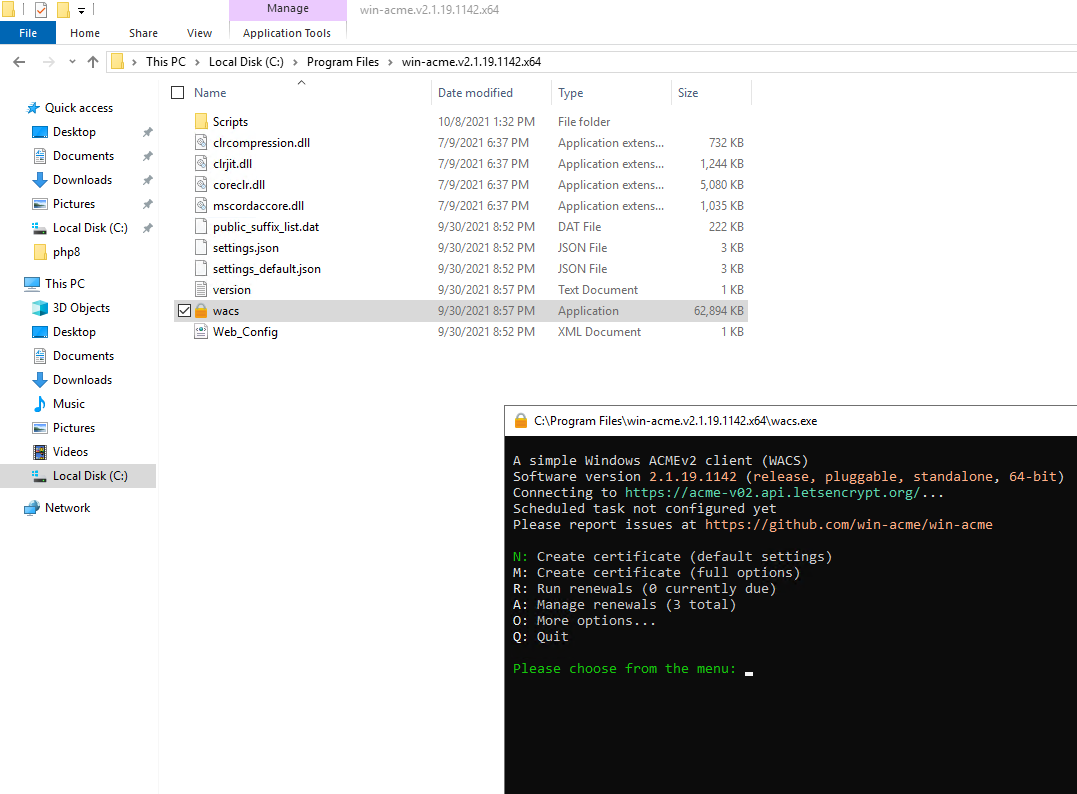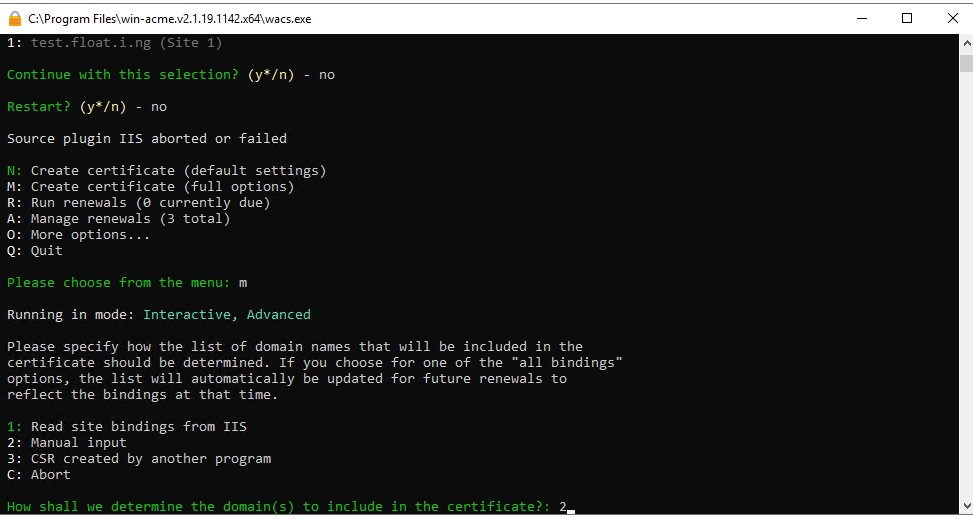Visits: 598
Type N create certificate or just enter as it is the default
Select M for Manual input then 2
then type in your domain name that you already assigned with your DNS
press enter again, then select 2
2: [http-01] Serve verification files from memory
then take all of the default until you have a certificate installed
Once the cert is installed your site will magically have a lock to https:\\
This command also works
.\wacs.exe –source manual –host hmail.float.i.ng –certificatestore My –installation iis,script –installationsiteid 1 –script “Scripts\ImportRDSFull.ps1” –scriptparameters “{CertThumbprint}”
.\wacs.exe –source manual –host YOUR-FQDN –certificatestore My –installation iis,script –installationsiteid 1 –script “Scripts\ImportRDSFull.ps1” –scriptparameters “{CertThumbprint}”
.\wacs.exe –installation iis,script –store CertificateStore,pemfiles –source manual –host mailsdf.float.i.ng –certificatestore My –installationsiteid 1 –script “Scripts\ImportRDSFull.ps1” –scriptparameters “{CertThumbprint}” –accepttos –emailaddress webmaster@floatingcloud.io –pemfilespath c:\certs –validation route53 –route53accesskeyid mykey –route53secretaccesskey private –verbose
As you can see , it gets scheduled in task scheduler