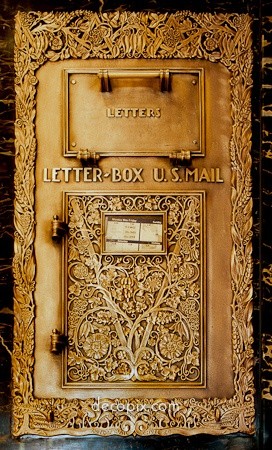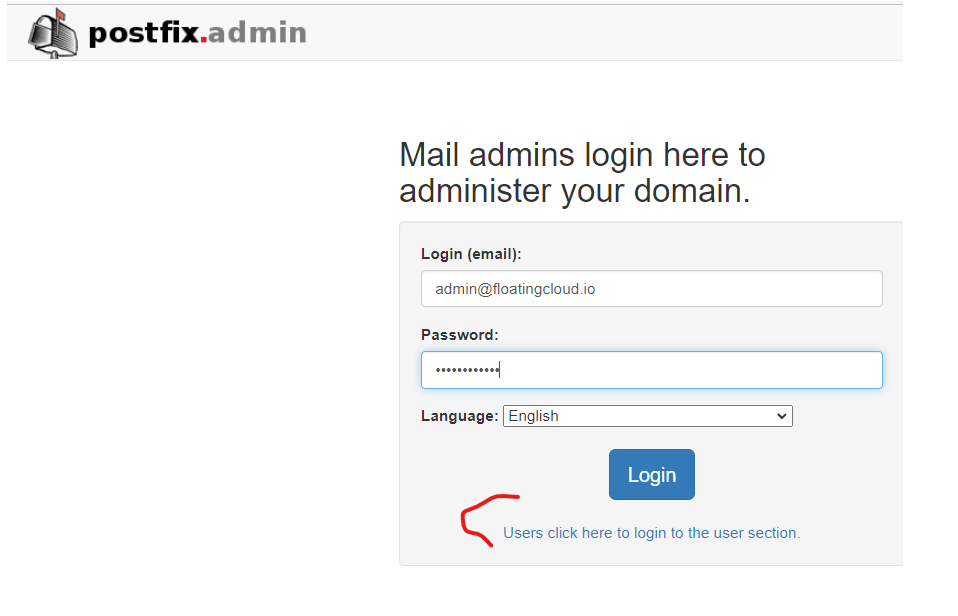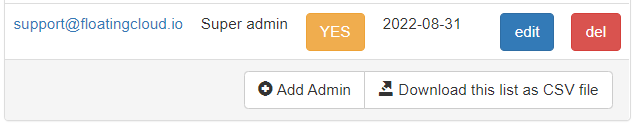Visits: 1357
Take control of your email domains and allow others to do the work Postfix Admin UI
In the add domain admin you need to allow each domain to be controlled. For security purposes admin privileges are limited. So you need to select like in the picture, when adding the admin.
The following instructions are for the Complete Linux Email Server with Webmail in the AWS Cloud. You can also install ARM64 / Graviton Complete Linux Email Server with Webmail . This include Postfixadmin for easily adding users, as well as HTTPS SSL Certificates. You can easily launch them.
When adding an extra domain I suggest that the new MX record point mx record that is the first one that you used to create the server, as the ssl certificate is created for that domain. Let me know if you want me to explain this.
The second domain only becomes visible when you add it to the list of domains that the admin can see. This is because you can have several admins with divided responsibilities.
So go into the admin UI that you alluded to before.
launch the Complete Linux Email Server with Webmail in the AWS Cloud. You can also install ARM64 / Graviton Complete Linux Email Server with Webmail . This include Postfixadmin for easily adding users, as well as HTTPS SSL Certificates.
Now that you missed that you do not need to delete the admin user. Just select admin list. Then edit
In the edit window you will see the list of domain names. Select them, make sure active is still selected. The choose save changes.
Now you’ll see the domain name in the window screen that you sent me,