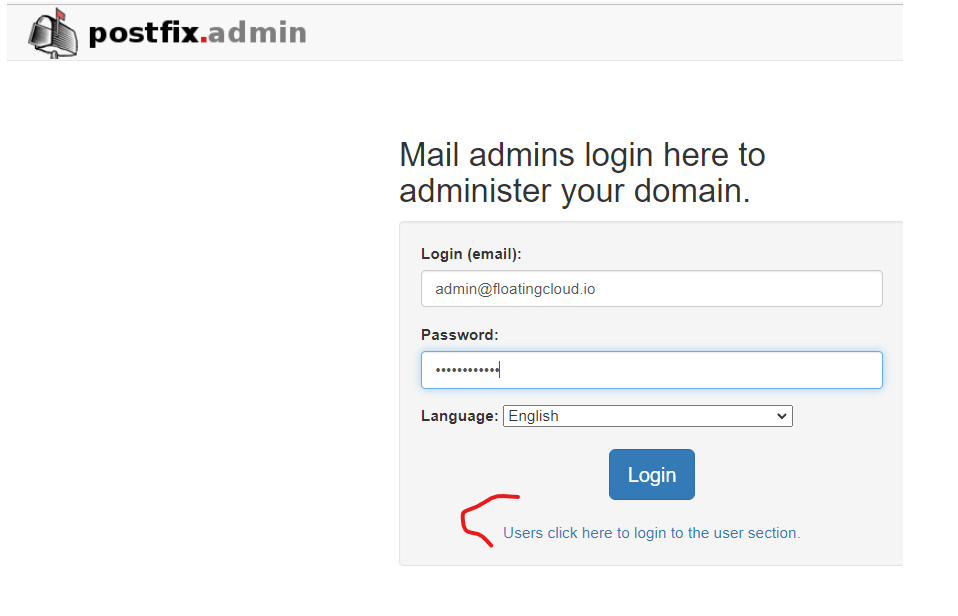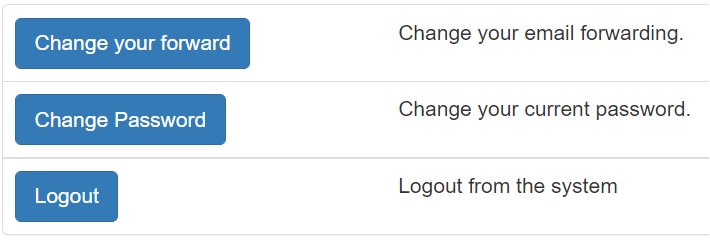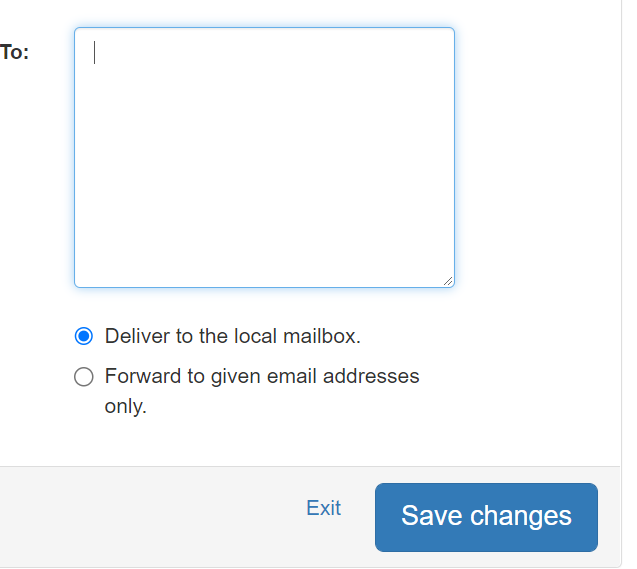Visits: 1295
Setup an Alias in Postfix Admin UI in Floating cloud Postfix server
It’s really simple even if you don’t want an alias.
Log into the admin area as user even if the user has admin rights, press “Users click here to login to the user section.”
When logging in you get a menu to forward or change password, obviously users can change the password here.
IN the Forwarding box add the address it needs to be sent to , make the appropriate Choices. Press save, THEN TEST it please.