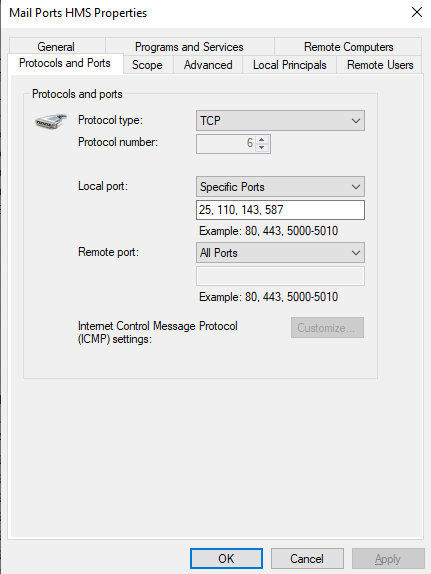Visits: 630
Powershell Command
Here is the Powershellcommand to open the ports needed by HmailServer on Windows Server 2019 and others. Open the Powershell as Administrator.
New-NetFirewallRule -DisplayName "Mail Ports HMS" -Direction inbound -Profile Any -Action Allow -LocalPort 25,110,143,587 -Protocol TCP
You will see the rule in the Firewall UI under inbound rules.