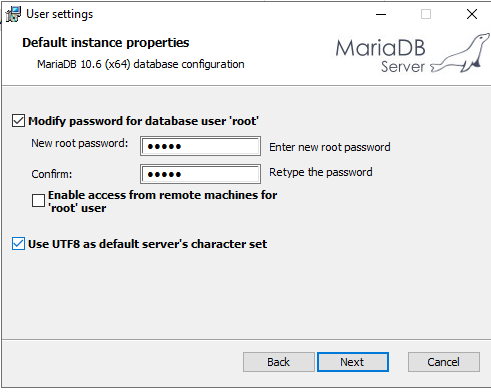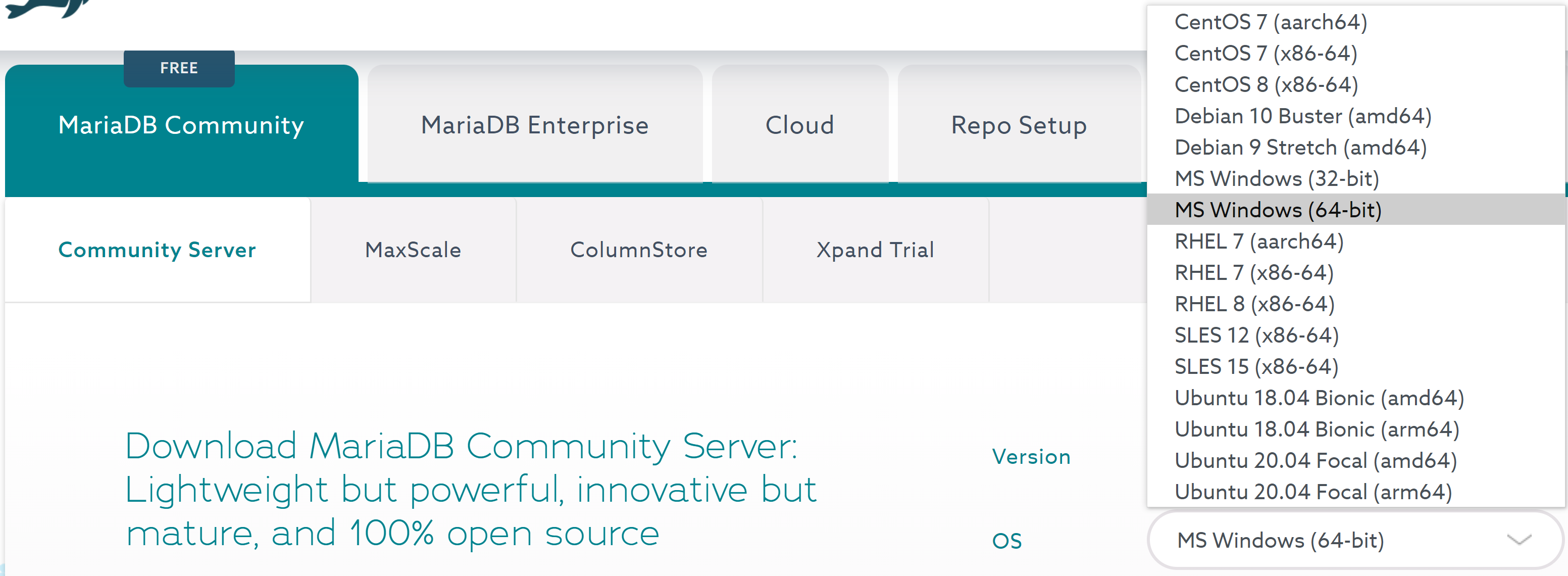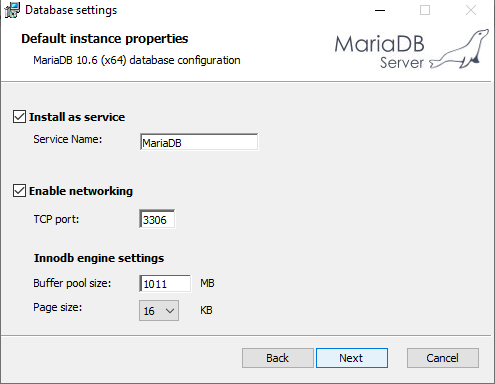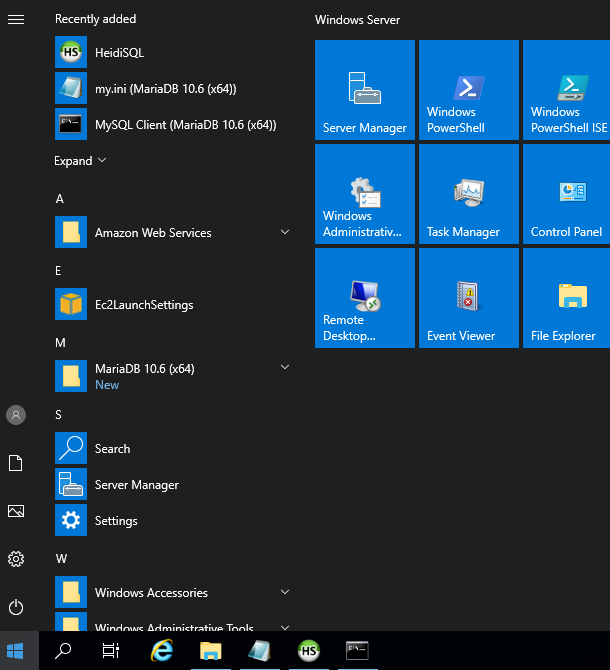Visits: 354
Install Maria DB on Windows
Maria DB started as a fork from MySql, when MySQL was aquired by Oracle. Fears that Oracle would throttle Mysql have not happened and Oracle continues to develop MySql. However it is very UN-fun to login to Oracle and sign their incredibly long “I agree” before downloading.
Download MariaDB Products & Tools | MariaDB
Next to OS select MS Windows (64-bit)
CLick on the downloaded icon to start the installation.
click , next, next, until you get to the Password, supply a Password, I click the button that sets the charachter set as UTF8, this gives you support for foreign language charachters.
Click next then accept the defaults. However, if you plan to use this server on as a DB server you should make the buffer much larger, so that you can use the free memory.
Now complete the installation.
To start using your DB click the MySql Client. When prompted for the password give the root password that you assigned earlier.
You can start developing your DB. You should add a user with remote access, as we did not allow remote root access. If your importing a full DB with the root Mysql DB, this will also import your old users.
Create a User in MariaDB
Creating a user that has access from anywhere, I am using the username floating, but you can use whatever you like, the word float is the password, so change that
CREATE USER 'floating'@'%' IDENTIFIED BY 'float';
The following gives users full root admin privleges:
GRANT ALL PRIVILEGES ON * . * TO 'floating'@'%';
If you don’t want the user, create it with only localhost access
CREATE USER 'newuser'@'localhost' IDENTIFIED BY 'password'; GRANT ALL PRIVILEGES ON * . * TO 'floating'@'localhost';