Visits: 1443
HmailServer is mostly for receiving email to @yourdomain . SES is for sending email.
Over the last year or so SES added the ability to receive emails but this is very complicated and confusing which is why I install Hmailserver to receive the email.Beware: In the SES panel there are DNS settings that AWS give you to set your DNS to use SES to receive email. This doesn’t work with Hmailserver. In Order to receive email@Yourdomain You need to point the DNS to your HmailServer not to SES.
We hope that someday Our Hmail Servers will be rejuvinated, but in the meantime install this Complete Email Server with Webmail
For Instructions to use MS Outlook to send and receive email with your new Floating Cloud HmailServer see: http://charmingcloud.net/use-ms-outlook-hmailserver/
http://charmingcloud.net/use-ms-outlook-hmailserver/
We have several servers availble in the AWS Marketplace with Hmail Server pre-configured with MySql
The Best way to have a completely secure Postfix server is to install our simple to install EC2 including Roundcube WebMail. Check it out AWS Marketplace: Mail Server on Linux Postfix using MySQL for tons of users (amazon.com)
Amazon allows you to send a limited amount of email through EC2, so you can also send a little through HmailServer. You need to request from Amazon if you would like to use Charming HmailServer for sending email. They will also arrange reverse DNS lookup for this purpose. Check here: https://aws.amazon.com/forms/ec2-email-limit-rdns-request?catalog=true&isauthcode=true
The main idea behind HmailServer is to receive email for your domain.
- You must have fixed Ip Address like an elastic IP in order for your HmailServer EC2 instance. https://eu-west-1.console.aws.amazon.com/ec2/v2/home?region=eu-west-1#Addresses:sort=PublicIp (adjust the link to use your region)
- In order to set up your HmailServer to receive email you must set up the DNS with an A record for your domain that uses the Ec2 IP Address.
- You also need an MX record that points to this A record.
- You can verify and test the HmailServer in the bottom of the left manager panel you will find troubleshooting that will be kind enough to check whether your server is set up to receive and even send emails.
You can setup your gmail account to forward to your new domain , once that is receiving email.
In order to setup your Floating Cloud Server to receive email you need to first setup an MX record that points to the domain on this server.
Click Settings – Protocols – SMTP – then click the Delivery of Email Tab under fill in your Domain Name in Local Host name that you are sending from, then press Save. Although HMAILServer requires this, you might not be able to send any emails as these are often blocked by Amazon. Instead you should set your email cllient, like Outlook, Thunderbird, etc to use Amazon SES.
Under Hmailserver Administrator add Email Addresses
UNder Domain – Your Domain Name – Click Accounts,
Press Add, on the right side
Fill in, at least the email address, Password and Maximum size for Mailbox.
To check email use full email address, though sometimes just the username is enough.
HmailServer Adminstrator password has been left blank you certainly add a secure password instead of blank
- Start hMailServer Administrator and log on.
- Go to Settings -> Advanced
- Enter the new Administration password and save the changes.
Check https://www.hmailserver.com/ for all of the documentation for Hmailserver
Hmailserver is very powerful , these instruction just get you going.
You can setup your email client like Outlook or Thunderbird. Check https://www.hmailserver.com/ for instructions
I suggest NOT using this server as SMTP. It isn’t setup to relay. We have found AWS SES service to be the best, To use SES in your client
Use port 587 or 465
IAM and SES will assign you an SMTP username and password
For security try starttls
Send an email to support@float.i.ng if you have an issue setting up SES, it can be confusing. We won’t be able to assist in making your Floating Cloud Server do SMTP in a manner that the email won’t be blocked by spam filters.
Amazon often blocks sending mail from EC2 servers, you should request that AWS permit you to use SES, then setup your SMTP mail client to use SES. To get started with SES go to SES in your AWS panel.
I suggest NOT using this server as SMTP. It isn’t setup to relay. We have found AWS SES service to be the best, To use SES in your client
Use port 587 or 465
IAM and SES will assign you an SMTP username and password
For security try starttls
Send an email to support@float.i.ng if you have an issue setting up SES, it can be confusing. We won’t be able to assist in making your Floating Cloud Server do SMTP in a manner that the email won’t be blocked by spam filters.
Amazon often blocks sending mail from EC2 servers, you should request that AWS permit you to use SES, then setup your SMTP mail client to use SES. To get started with SES go to SES in your AWS panel.
The Floating Cloud Server has several features that have been added especially for our clients. These include
We have installed several
init scripts called that set the passwords to your Instance ID
Setup DNS – Route 53 with A and MX records for your domain
After you set you set up the DNS
login To Windows and Run from the Start Menu HmailServer administrator
- This is my advice for using SES along side your new Floating Clouf Full email server.
HmailServer does not currently have a catchall relay smtp function like Postfix or Sendmail in Linux.
You can set up Roundcube to send ALL messages via SES with the following settings.
Edit C:\inetpub\wwwroot\webmail\config\config.inc.php
edit the line $config[‘smtp_server’] to the following. Remember Semi-colons
If you are NOT using US-EAST Nvirginia than change the server name to whatever SES settings tells you to use. Contact support@float.i.ngfor any assistance.
$config[‘smtp_server’] = ‘tls://email-smtp.us-east-1.amazonaws.com:587’;
Just below add these lines, change the CAPS for your
$config[‘smtp_user’] = ‘YOUR-SES-USERNAME-RANDOM-CHARS’;
$config[‘smtp_pass’] = ‘YOUR-SES-PASSWORD_THAT-is REALLY-LONG’;
- You can setup each Outlook with SES SMTP settings
The following deals with a small issue using SES with Outlook http://charmingwebdesign.com/how-to-set-pop3-and-smtp-server-port-addresses-for-win-10-mail-app-tls-aws-ses/
- You should additionally ask AWS to allow your Instance to send emails. As it is now it is limited to just a few messages an hour or less. They won’t tell you. However you can ask them for both reverse DNS and allowing you to send emails in the same form:
See also
I checked out backup the db,
I didn’t try it but found this:
However, you might be interested in periodic snapshots of the volume, snapshots are incremental, so you don’t pay for the full 70 GB every time.

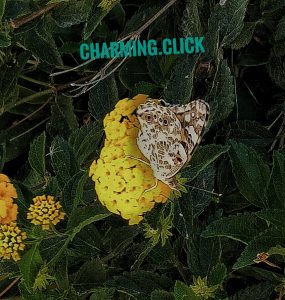

You must be logged in to post a comment.